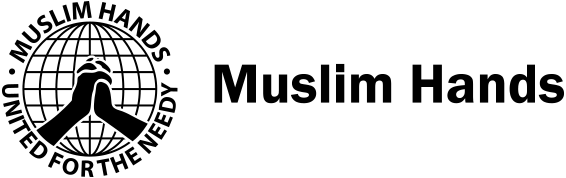NEW Digital Islamic Calendar for 2024

2024 is here - and we have some great news for you!
Back by popular demand, our free Islamic calendar for 2024 is now available so you can sync it with your personal calendar. Every week, you'll receive notifications about Sunnah fasts, important dates from Islamic history and significant religious events. Just follow these simple steps to receive beneficial reminders on your phone and desktop!
How to add to your Google calendar
- Open your Google Calendar
- In the top right of your screen, click the Settings icon (will appear as a 'cog' icon)
- From the drop down list that appears, click Settings
- In the menu on the left, click the arrow next to Add calendar
- From the menu that appears, click From URL
- Paste the URL (below) and then select the Add calendar button
URL: https://calendar.google.com/calendar/ical/muslimhandscalendar%40gmail.com/public/basic.ics
How to add to your Outlook calendar
- Open your Outlook calendar
- On the left, click Add Calendar
- Click From Internet (it may also appear as subscribe from web)
- Paste the URL (below) and then customize the colour/name as instructed
- Click the Import button
URL: https://calendar.google.com/calendar/ical/muslimhandscalendar%40gmail.com/public/basic.ics
The URL should also work with other calendars which allow you to import dates into them.
We hope this is of benefit to you! May Allah (swt) grant us all a wonderful and successful year, amin!